‘Knowing your numbers’ has never been more critical. Whether you are an Amazon or eBay seller, whether you have a Shopify store, or you sell across many platforms, keeping a handle on your metrics is vital if you want to go the full distance and achieve success.
Becoming a successful ecommerce seller is not going to happen if you are fumbling around in the dark with no idea as to which of your products, advertising, sales or marketing strategies are actually working.
The trouble is, metrics can be overwhelming. With so many statistics and data available to track, they can be challenging to decipher, making it difficult to prioritize and focus on which ones to improve.
Amazon is no different. The array of metrics available to you can appear daunting, which is why so many sellers don’t bother to use these insights the way they should.
Unfortunately, if you are one of the many not using Amazon Performance Metrics, you are missing out on crucial information.
Information that will help you make your Amazon business the best it can be. Amazon’s customer metrics show you how well you are performing as a seller.
To see an overview of your Amazon customer metrics, go to your Seller Central account and click the ‘Performance’ tab, then click the ‘Account Health’. This will give you access to a detailed breakdown of your Amazon Seller Performance Metrics. Let’s rewind for just a moment though…
Amazon Seller Performance Metrics and a Common Misconception
There is a myth that needs quashing here. Lots of Amazon sellers don’t realize that Amazon Seller Performance Metrics are not merely a set of rules they must follow to be able to list and sell successfully on Amazon.
Yes, Amazon Metrics are part of how Amazon ranks its sellers in the search results and are essential when it comes to ensuring you win the Buy Box. These metrics also dictate who gets to sell in some of the gated categories, but, in fact, Amazon seller metrics also give you important insights into your Amazon account health, from your product pricing to your marketing effectiveness and customer satisfaction.
So, understanding these metrics will show you how you can optimize your inventory and actually increase your revenue.
As an individual seller, you will have access to Seller Performance metrics, including payment, returns, and tax document library reports. For pro sellers, access is available to all of the above, plus additional business and inventory reports. These are important for tracking traffic, stock and sales.
The Importance of Amazon Performance Metrics
The importance is plain to see here. Firstly, Amazon sets high expectations for sellers because customer satisfaction is hugely important to them. It’s only natural that Amazon wants to allow only good sellers to list on its platform and so you need to be a good seller.
How good a seller you are will also affect your eligibility to sell certain items (such as electronics) or products in specific categories (such as health and beauty). Gated categories are still very much in effect on Amazon as are ‘seasonal gated’ categories.
For some years now, there have been stringent requirements. By understanding your seller performance metrics, you will be able to track your efforts and see which areas need improvement.
Finally, your seller performance metrics will also affect your selling in general on Amazon. Worst case scenario, if your account is suspended, Amazon will look at your performance before deciding whether to reinstate your account.
So, by understanding your seller performance metrics, you will be able to track your efforts, keep on top of your stats, and see which areas need improvement.
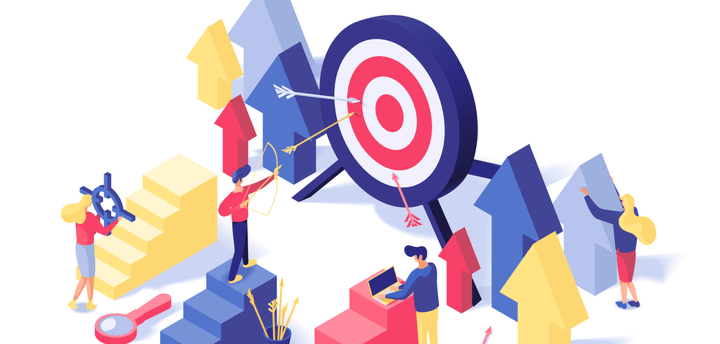
What Are the Most Important Amazon KPIs to Track?
Individual or pro seller, there are so many metrics available to you that it’s easy to become overwhelmed. You must understand which key performance indicators (KPIs) are the most important for you to determine how well your Amazon business is performing, in comparison to your goals.
These are the most important Amazon performance metrics you should be tracking, along with some tips on how to use the data to ramp up your Amazon selling.
1. Order Defect Rate (ODR)
Your ODR is the number of people who have a negative experience with you.
An order is considered defective by Amazon if:
- An A-to-Z Guarantee claim is made
- A customer makes a chargeback
- A negative review is left (1 or 2 stars)
It goes without saying that the more negative reviews, chargebacks and returns you have, the fewer customers will trust you. Eventually, this will also impact your order defect rate (ODR), which will result in fewer sales.
Amazon requires you to have an ODR of less than 1% which is a target that leaves little leeway, so monitoring your Order Defect Rate metric is super important for maintaining a low ODR and boosting customer satisfaction.
Amazon calculates your ODR over a monthly period to allow time for claims to be processed and any negative reviews to be responded to. If you do happen to fall foul of the 1% benchmark, there is a window of opportunity to bring your account back into good standing.
The easiest way to ensure your ODR is always below 1% is simply to make sure you provide outstanding customer service, ship on time, and deliver quality goods.
2. Pre-Fulfilment Cancellation Rate
As an Amazon seller, it’s your responsibility to ensure you have the inventory available that you are advertising for sale.
If a customer places an order and you then cancel that order because you don’t have the stock, this is what’s known as a pre-fulfilment cancellation, as you have cancelled the order and the customer is not at fault.
It’s calculated by the number of cancellations divided by the number of orders in the same period and must stay below 2.5%. So, if you do this frequently, your pre-fulfilment cancellation rate will rise.
Amazon sees any percentage over this rate as unpredictable and unreliable, because of course, Amazon wants satisfied customers.
Never cancel orders unless it is absolutely necessary as all cancelled orders will be counted, whatever the reason. Keep a close eye on your inventory and plan in advance for periods when you may achieve an influx of orders – for example over holiday periods or during events such as Black Friday.
3. Late Shipment Rate (LSR)
There’s nothing worse from a customer’s point of view than to receive an order past its expected delivery date. Late shipment then prompts bad reviews, so on-time shipping is crucial to ensure customer satisfaction.
If you are two or more days astray when dispatching an order, Amazon will consider this late. Do this consistently, and it will not be tolerated because it shows your business to be disorganized and indifferent to the customer experience – remember, customers are what Amazon is all about
Two days is a pretty generous threshold when you think about it, so it’s not a challenging target to meet, although occasionally there may be a circumstance where you cannot meet this. Keep your late shipment rate below 4%, and you will ensure that overall, you continue to provide on-time shipping for your customers.
This metric is calculated every 7 to 30 days. If your late shipment rate is nearing 4%, Amazon will send you a notification. There is no excuse not to heed this warning should you receive one. But to make it even easier, simply make sure you are organized – and ship on time.
4. Unit Session Percentage Rate (Conversion) Rate
Don’t be fooled by the terminology. This simply refers to your conversion rates and is one of the easiest ways to monitor results. A high conversion rate indicates that your product is doing well, and people are buying. A low conversion rate will require you to implement strategy changes to produce better results.
While Amazon won’t suspend your account for low conversions, it’s in your interest to keep conversions high so that you retain a high page ranking and make sales!
To achieve sales, you’ll need to drive leads, so make sure you price competitively, use Amazon’s fulfilment service (FBA), garner reviews and ship on time.
5. Valid Tracking Rate (VTR)
The Valid Tracking Rate metric ties in somewhat with your shipment rate and shouldn’t be overlooked. It refers to your order tracking numbers, and the requirement is to stay below 5%.
If you are a Fulfilment By Amazon (FBA) seller, staying below this benchmark is not going to be a problem as your shipping is taken care of by Amazon. Still, if you fulfil orders yourself, you’ll need to make sure that your orders have a valid tracking number entered before the expected delivery date.
Amazon considers a tracking number to be ‘valid’ as soon as it has been scanned by the courier, so as long as you are dispatching on time, you should easily stay below the 5% parameter.
6. Buyer-Seller Contact Response Time (CRT)
How are you at responding to messages from shoppers? If it’s something that you’ve never really thought about or considered necessary, then take note.
Your CRT measures the number of messages you’ve replied to within 24 hours – and that includes weekends!
Amazon expects you to respond to messages within 24 hours whatever day of the week it is, so you must check your messages regularly. Ideally, you should respond in less than 24 hours, and there’s no excuse as Amazon notify you by email of any customer messages waiting in your Seller Central account.
If you are unresponsive, this will negatively affect your metrics, so make it a priority to answer queries promptly. You’re also more likely to achieve a sale with good customer service like this.
Related: How US Auto Parts slashed customer support response time
7. Product Ranking
This is arguably one of the most important metrics you should track on Amazon. Amazon shoppers are there for a reason – to buy something specific. It’s rare they just browse, and most will use the search facility to find what they want. Notably, a large percentage of shoppers won’t scroll past page one of the results, and that’s why your product rank is crucial.
You should aim for a prominent best seller rank within your category so that you appear on the first page of the results.
Your Amazon Seller Performance Metrics show you precisely what your product ranking is right now, calculated by the number of sales you have made alongside your reviews. Your rank is updated hourly, so you need to keep on top of your product listings.
It’s in your interest to regularly work on achieving a better product ranking. The higher you rank on Amazon, the more sales you will make.
Bonus Tip: Take Note of the Policy Violations Metric (PVM)
Amazon’s notifications procedure is pretty sharp. So if you do happen to violate one of its policies or drop below any of its selling thresholds, you will receive a notification within your Seller Central account. Regularly check your ‘Performance Notifications’ which you can find in the performance section of Seller Central.
A green tick means you have no unread notifications or performance notices and a yellow exclamation mark means you have notifications or performance notices to read. If, however you see a big red cross, it means your account is under the scrutiny of Amazon so check your performance and notifications immediately.
Do Amazon Seller Performance Metrics Affect Your Rankings?
Yes, your performance as a seller will impact your rankings and growth, and that’s why you should check your Seller performance Metrics regularly. Crucially, Amazon reserves the much-coveted Buy Box for those sellers with excellent metrics, so to be in with a chance of winning the Buy Box, your Amazon account health must be outstanding.
Final Thoughts
If your Amazon account exceeds the three most important metrics – Amazon’s ODR rate, pre-fulfilment cancellation rate, or late shipping rate – you could end up losing your selling privileges.
Your Amazon Seller Performance Metrics impact your Amazon store’s success so you should continuously monitor your data to really understand where any problems are occurring so that you can fix or improve them quickly.
Thousands of online retailers rely on xSellco’s ecommerce customer service helpdesk, intelligent feedback software and instant multichannel repricer.








